<< 소스 코드 >>
import 'package:flutter/material.dart';
void main() => runApp(MyApp());
class MyApp extends StatelessWidget {
const MyApp({Key? key}) : super(key: key);
@override
Widget build(BuildContext context) {
return MaterialApp(
debugShowCheckedModeBanner: false, //우측 상단 Debug 띠 제거
title: 'BBANTO',
home: Grade(),
);
}
}
class Grade extends StatelessWidget {
const Grade({Key? key}) : super(key: key);
@override
Widget build(BuildContext context) {
return Scaffold(
backgroundColor: Colors.amber[800],
//상단 Title 영역에 BBANTO AppBar 추가,
appBar: AppBar(
title: Text('BBANTO'),
backgroundColor: Colors.amber[700],
centerTitle: true, //AppBar에 타이틀을 중앙정렬 시킴
elevation: 0.0, //elevation을 사용하여 AppBar의 입체감을 없앰.
),
// body에 포함되는 모든 위젯의 여백을 지정
body: Padding(
padding: EdgeInsets.fromLTRB(30.0, 40.0, 0.0, 0.0),
//Column 위젯으로 세로로 위젯을 정렬
child: Column(
//crossAxisAlignment: NAME과 BBANTO 문자열의 시작점을 정렬하기 위해 사용
crossAxisAlignment: CrossAxisAlignment.start,
children: <Widget>[
//Center 영역에 CircleAvatar 위젯으로 둥근 이미지 추가
Center(
child: CircleAvatar(
backgroundImage: AssetImage('assets/circle.png'),
radius: 60.0,
),
),
//이미지 아래 구분선 추가
Divider(
height: 60.0, //Divider 위아래 간격이 60 픽셀이라는 의미.
color: Colors.grey[850],
thickness: 1.2,
endIndent: 30.0,
),
//NAME 문자열 위젯 추가
Text('NAME',
style: TextStyle(
color: Colors.white,
letterSpacing: 2.0,
),
),
//SizedBox를 사용하여 NAME과 BBANTO 문자열 사이 간격을 추가
SizedBox(
height: 10.0,
),
//BBANTO 문자열 위젯 추가
Text('BBANTO',
style: TextStyle(
color: Colors.white,
letterSpacing: 2.0,
fontSize: 28.0,
fontWeight: FontWeight.bold,
),
),
//SizedBox를 사용하여 BBANTO와 BBANTO POWER LEVEL 사이 간격 추가
SizedBox(
height: 30.0,
),
//BBANTO POWER LEVEL 문자열 위젯 추가
Text('BBANTO POWER LEVEL',
style: TextStyle(
color: Colors.white,
letterSpacing: 2.0,
),
),
//SizedBox를 사용하여 BBANTO POWER LEVEL과 14 사이에 간격 추가
SizedBox( //NAME과 BBANTO 문자열 사이 간격을 위해 SizedBox 삽입
height: 10.0,
),
//14 문자열 위젯 추가
Text('14',
style: TextStyle(
color: Colors.white,
letterSpacing: 2.0,
fontSize: 28.0,
fontWeight: FontWeight.bold,
),
),
//SizedBox를 사용하여 14와 능력 문자열 사이에 간격 추가
SizedBox(
height: 30.0,
),
//가로 정렬방식으로 위젯 추가
Row(
children: <Widget>[
//체크 Icon 추가
Icon(
Icons.check_circle_outline
),
//체크 Icon과 문자열 사이 간격 추가
SizedBox(
width: 10.0, //가로 여백이라 width를 사용함
),
//using lightsaber 문자열 위젯 추가
Text(
'using lightsaber',
style: TextStyle(
fontSize: 16.0,
letterSpacing: 1.0,
),
),
],
),
//가로 정렬방식으로 위젯 추가
Row(
children: <Widget>[
//체크 Icon 추가
Icon(
Icons.check_circle_outline
),
//체크 Icon과 문자열 사이 간격 추가
SizedBox(
width: 10.0,
),
//face hero tattoo 문자열 위젯 추가
Text(
'face hero tattoo',
style: TextStyle(
fontSize: 16.0,
letterSpacing: 1.0,
),
),
],
),
//가로 정렬방식으로 위젯 추가
Row(
children: <Widget>[
//체크 Icon 추가
Icon(
Icons.check_circle_outline
),
//체크 Icon과 문자열 사이 간격 추가
SizedBox(
width: 10.0,
),
//fire flames 문자열 위젯 추가
Text(
'fire flames',
style: TextStyle(
fontSize: 16.0,
letterSpacing: 1.0,
),
),
],
),
//다음 위젯의 중앙정렬을 위해 Center 사용
Center(
//둥근 이미지 삽입을 위해 CircleAvatar 위젯 사용
child: CircleAvatar(
backgroundImage: AssetImage('assets/sanrio.png'),
radius: 40.0,
backgroundColor: Colors.amber[800],
),
)
],
),
),
);
}
}
<< 출력 화면 >>
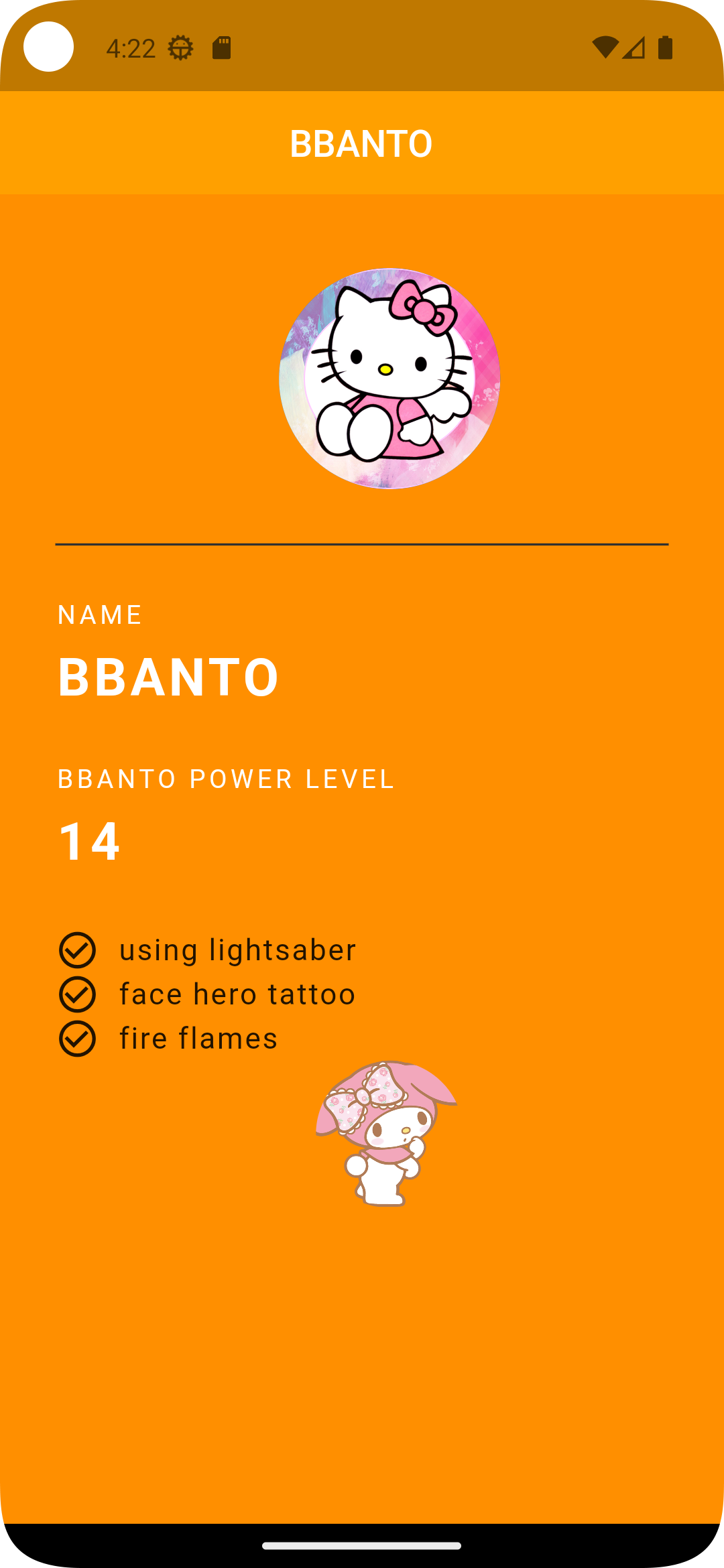
'Flutter (with 코딩셰프)' 카테고리의 다른 글
| [2023.11.21] 플러터(flutter) 순한 맛 강좌 15 | Drawer Menu #1 (0) | 2023.11.21 |
|---|---|
| [2023.11.20] 플러터(flutter) 순한 맛 강좌 14 | AppBar (1) | 2023.11.20 |
| [2023.11.16] 플러터(flutter) 순한 맛 강좌 10 | 캐릭터 페이지 디자인#2 (0) | 2023.11.16 |
| [2023.11.15] 플러터(flutter) 순한 맛 강좌 9 | 위젯정렬 (0) | 2023.11.15 |
| [2023.11.03] 플러터(flutter) 순한 맛 강좌 7-8 | 플러터 앱페이지 기본코드 이해하기 (0) | 2023.11.03 |



